This post will help walk you through the process of purchasing your PVCA Membership and registering for your desired programs.
1) Add a membership to your cart (only needed if you haven’t previously purchased one that is valid for the current program season):
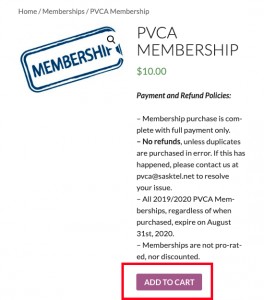
2) Select the programs you want to register for, adjust the quantity accordingly if you are registered multiple participants:
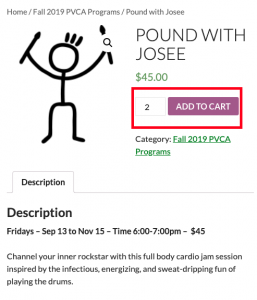
3) Proceed to the checkout:
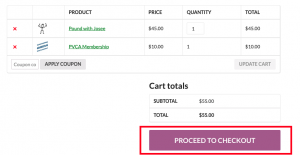
4) Complete the required fields to complete your purchase. The Family Name field will appear on your PVCA Membership card.
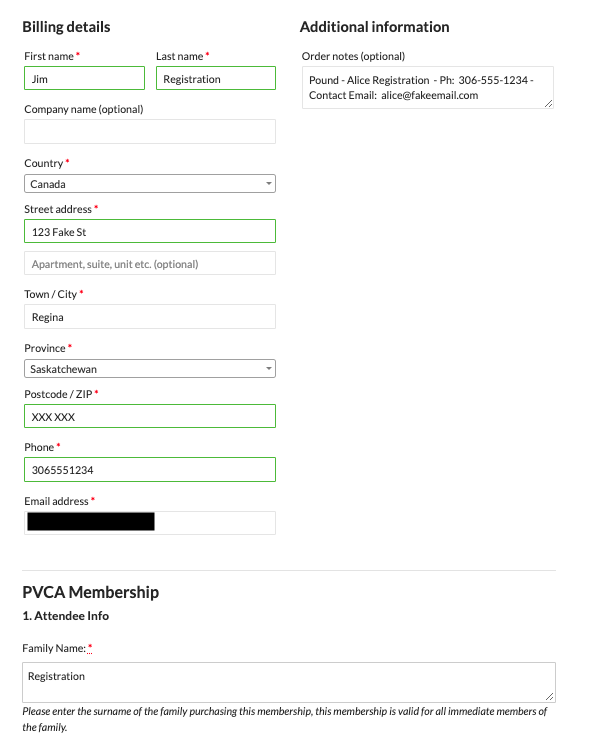
5) IMPORTANT: To ensure program registration and the following weeks of class go smoothly, please add a note providing us with the participants’ names and contact information in case of class cancellation. The below example is a merely a guideline:
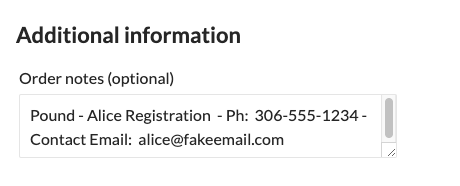
6) After checkout, save your membership PDF for future reference. You will see the download link again in your receipt email, and we can resend you the PDF again if necessary. Note that we have all registration info securely stored online so we can always confirm your membership from our records.
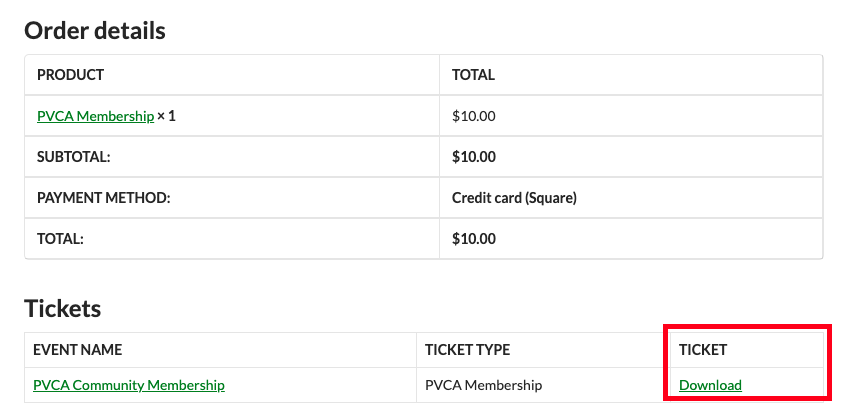
7) You’re all set! Your program registrations are complete, the only thing you need to do now is attend your programs and have fun!